WHY YOU NEED
Microsoft NTFS for Mac by Tuxera
When it comes to Windows NTFS-formatted USB drives, Macs are only built for reading. That means you can open files stored on those drives, but you can’t edit, copy, move, or delete those files using your Mac. To write files, you need an add-on NTFS-driver.
WHAT YOU CAN DO WITH
Microsoft NTFS for Mac by Tuxera

Easily swap and change drives
Use the same external USB drives no matter what you use—Windows PCs or Macs. Microsoft NTFS for Mac by Tuxera adds full read and write capability for Windows NTFS-formatted drives.
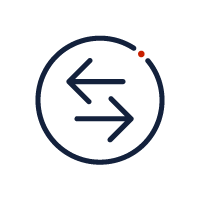
Wait less for file transfers
Microsoft NTFS for Mac by Tuxera provides fast, sustained file transfer speeds with our smart caching technology. That means less time waiting for files to save or copy between your USB drive and Mac.
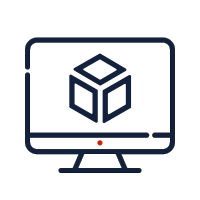
Advanced features for technophiles
Our software is the only NTFS driver on the market to include support for NTFS extended attributes. You also get Tuxera Disk Manager, a companion app that makes it easy to format, check, and repair NTFS drives.
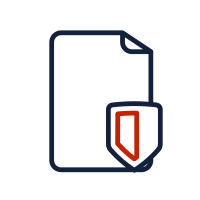
Preserve what’s important
Unexpected power cuts or unplugging a USB drive at the wrong time can cause data loss – or worse – damage the drive. Our market-leading fail-safe technology keeps your videos, pictures, and other files intact, plus prevents drive corruption.